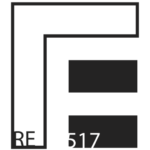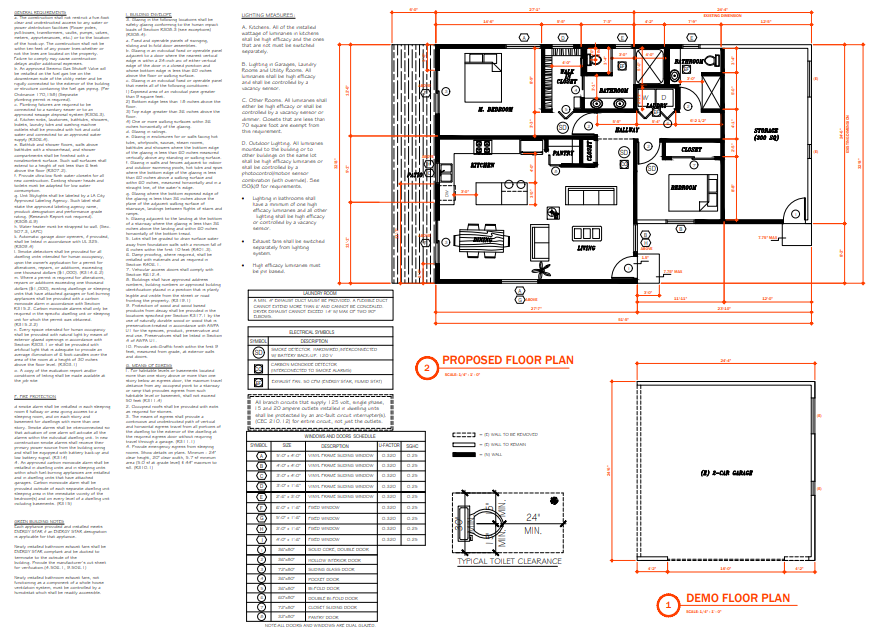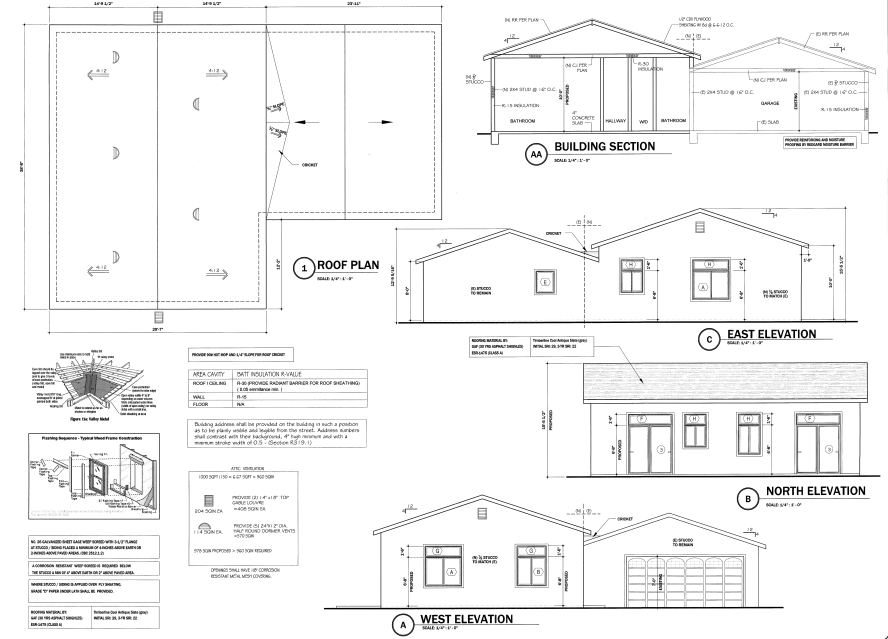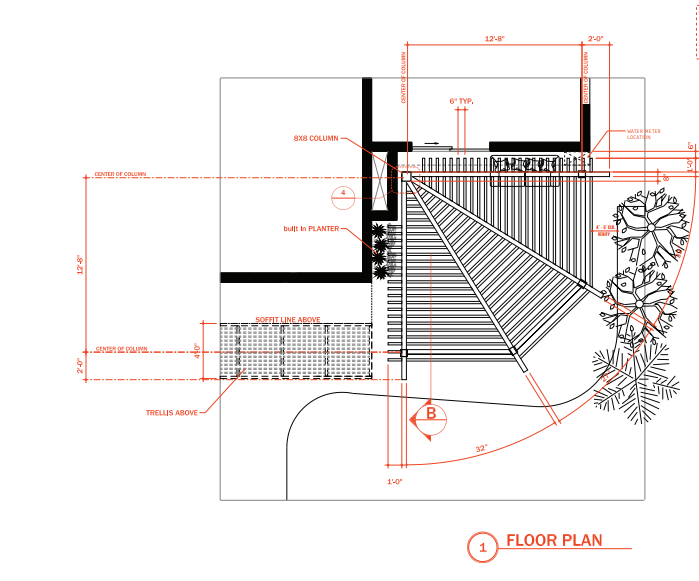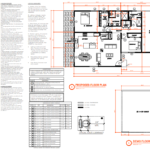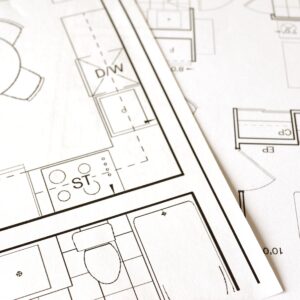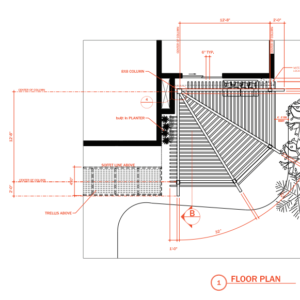re517’s .CTB File
$5.00 $4.75
Streamline your AutoCAD workflow and create stunning presentation-quality drawings effortlessly with our template. Achieve graphically compelling visuals with pre-designed elements and styles, eliminating the need for experimentation. Benefit from a small sample floor plan and elevation for reference, a minimalist title block, and optimized pen settings for high-quality printed output. Customizable and instructions included. Save time and effort, and maintain consistency across projects. Start your drawing with confidence and professionalism today.
Creating presentation-quality drawings in AutoCAD can be challenging, but with the right template, you can save time and effort. Here is a solution that can help you achieve graphically compelling visuals and streamline your workflow:
- Graphically Compelling Visuals: This template provides pre-designed elements and settings that will enhance the visual appeal of your drawings. It eliminates the need for extensive experimentation and allows you to create professional-looking drawings right away.
- Line Types and Styles: The template includes examples of line types and styles that effectively communicate with both clients and contractors. These predefined styles can help you convey different types of information clearly and consistently throughout your drawings.
- Small Sample Floor Plan + Elevation: The template also includes a small sample floor plan and elevation, serving as a reference for your own projects. You can analyze the layout, annotation styles, and graphical representations to understand how to apply them in your own drawings.
- Minimalist, Well-Designed Title Block: A well-designed title block is essential for a professional presentation. The template provides a minimalist and visually appealing title block that you can easily customize with your own project-specific information.
- Artistic Pen Settings: The template includes pen settings optimized for plotter output. These settings ensure that your drawings are printed with the desired line weights and visual characteristics, resulting in high-quality printed output.
Additionally, the template includes instructions on how to fine-tune and customize the provided styles to create your own unique presentation styles. This allows you to tailor the template to match your specific requirements and maintain consistency across multiple projects.
By utilizing this template, you can eliminate the need to search for your preferred dimension and text styles, title sheets, blocks, and notations used in previous projects. Everything you need will be readily available in one place, saving you time and effort when starting a new drawing.
Remember, practice and familiarity with AutoCAD’s tools and features are also crucial for creating presentation-quality drawings. However, having a well-designed template as a starting point can significantly improve your workflow and the overall quality of your drawing.
Description
Creating presentation-quality drawings in AutoCAD can be challenging, but with the right template, you can save time and effort. Here is a solution that can help you achieve graphically compelling visuals and streamline your workflow:
- Graphically Compelling Visuals: This template provides pre-designed elements and settings that will enhance the visual appeal of your drawings. It eliminates the need for extensive experimentation and allows you to create professional-looking drawings right away.
- Line Types and Styles: The template includes examples of line types and styles that effectively communicate with both clients and contractors. These predefined styles can help you convey different types of information clearly and consistently throughout your drawings.
- Small Sample Floor Plan + Elevation: The template also includes a small sample floor plan and elevation, serving as a reference for your own projects. You can analyze the layout, annotation styles, and graphical representations to understand how to apply them in your own drawings.
- Minimalist, Well-Designed Title Block: A well-designed title block is essential for a professional presentation. The template provides a minimalist and visually appealing title block that you can easily customize with your own project-specific information.
- Artistic Pen Settings: The template includes pen settings optimized for plotter output. These settings ensure that your drawings are printed with the desired line weights and visual characteristics, resulting in high-quality printed output.
Additionally, the template includes instructions on how to fine-tune and customize the provided styles to create your own unique presentation styles. This allows you to tailor the template to match your specific requirements and maintain consistency across multiple projects.
By utilizing this template, you can eliminate the need to search for your preferred dimension and text styles, title sheets, blocks, and notations used in previous projects. Everything you need will be readily available in one place, saving you time and effort when starting a new drawing.
Remember, practice and familiarity with AutoCAD’s tools and features are also crucial for creating presentation-quality drawings. However, having a well-designed template as a starting point can significantly improve your workflow and the overall quality of your drawing.